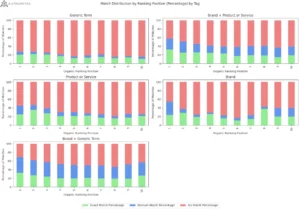A couple of weeks ago, Guy Burshtein, whom I’ve long admired, invited me to come and speak at Microsoft’s annual Bloggers’ event that took place in Microsoft offices, Raanana. The topic of my presentation was “Practical SEO tips for Community Server Blogs”.
Yesterday, I gave a presentation at that event and thought it would be a good idea to share my experiences, recommendations and of course – the presentation itself. So before I dive into the details, here’s the presentation. You are more than welcome to share it and leave your comments.
[slideshare id=12071329&doc=practicalseotipsforcommunityserverblogs-120319165539-phpapp02]
Download: Practical SEO tips for Community Server Blogs
Note: not all slides deal with community server optimization; there are also general SEO/blogging tips like: link building tactics, content optimization, etc.
Although community server platform is not the most SEO-wise platform, there are plenty of SEO tweaks and tricks that can be done in order to optimize it for search engines.
Title, Description and News Screen
Under the “Global Settings” tab you can find the details of your Meta tags:
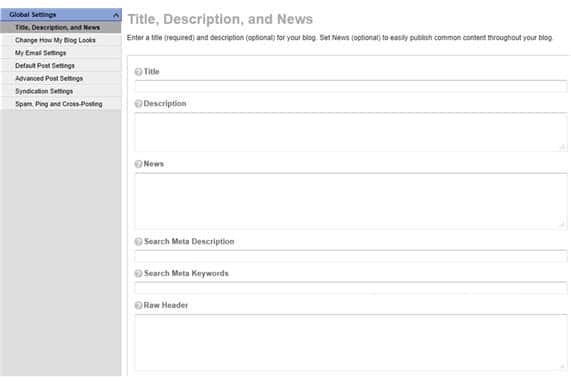
- Title – this is basically the name of the blog and it will appear in the header of each page/post. It will also be part of the title of each page/post along with the headline, so it’s better to make it short and general. I suggest including there some general keywords that are related to the topic your blog deals with.
- Description – a short description that will appear right under the title at the header of each page/post. This is also a great spot to insert some related keywords.
- Search Meta Description – Unfortunately, there is no option to define a unique Meta-Description for each post, so it’s better to leave this spot blank. This way Google will retrieve the most relevant text for the Meta-Description snippet in search results (usually from the first paragraph).
- Search Meta Keywords – since Google is not using this tag anymore, you can leave it blank.
- Raw Header – here you can paste your Google Analytics/Webmaster tools code.
Default Post Settings Screen
- Comment Moderation – I highly recommend that you choose “All comments require approval” to avoid comment spam attacks. Since the domain of Microsoft has strong authority and trust, spammers will definitely try to abuse it.
- New posts are displayed on this blog’s homepage – choose “yes” unless you don’t want to enjoy some great link juice.
- Publish post excerpts when my content is syndicated – I always suggest releasing a full RSS feed for better user experience (for those users who read through RSS readers).
Optimizing posts
You can write posts through the CMS itself or, as I prefer, use Windows Live Writer.
- Slug – under “post properties”, you’ll have an option to define a slug for you blog post. Don’t over optimize it; pick up the keyword that comes naturally to you.
- Title/Headline – since it’s the H1 tag, what you want to include here is the main keyword related to the post.
- ALT tags for images – since search engines can’t see images, this tag may help.
- Tags – tags help search engines to index your content and understand what your blog is all about. They can also help visitors to navigate your content to find what they are looking for. In each new post, add the most relevant tags (make sure they really appear within the post).
- Rich content – when writing your posts, try to imagine yourself reading them. What looks more attractive to you – a short, simple text, or an informative, rich one? Yup, I thought so. There are some things you can do to make your posts look more interesting:
- Use bold/italic text.
- Add relevant headlines (H2, H3)
- Use lists/tables/paragraphs.
- Embed rich content: videos, images etc.
Creating lists
If there are specific posts you wish to promote, you can create a list that will provide direct links to these posts. This list will appear in a sidebar, so your posts will get link juice from all the pages/posts within the blog.
This list can also function as “Blogroll” by linking to your favorite blogs/websites. Don’t forget to update them; they might link you back! 🙂
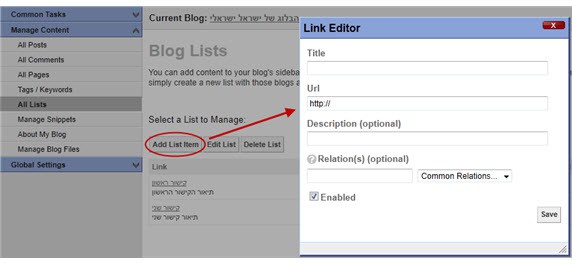
Bonus: Creating Lobby Pages
If you wrote many posts about a certain topic, both general and specific posts, you should consider building a lobby page dedicated to this topic that will include all the relevant content from your blog.
The Lobby Page will include:
- A unique paragraph describing the topic (you can add a small image as well).
- Links to all posts related to that specific topic.
- Tags related to that specific topic.
Once you have created this lobby page, you can link to it from your main menu/sidebar, so that all other pages/posts within your blog will link to it. This page will help you in strengthening specific posts and will also make it easier for your readers to navigate the blog’s content.

Looking forward to your comments and questions as always 🙂