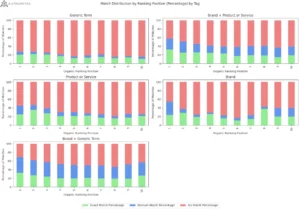Seriously? People still send out newsletters? Oh yes. And you’d be surprise how much a great-looking, well organizing newsletter can be helpful for your business. Even in this age of social networks and mobile apps, many of us check their e-mails regularly and e-mail remain the most popular form of communication.
Isn’t a Facebook Page for My Business Good Enough?
Today, many businesses update their clients via their pages on various social networks, such as Facebook. There is no question that social networks revolutionized the way we share information; however, getting important updates via e-mail has the huge advantage of eliminating ads, applications and other distracting features that constantly pop all over social networks. Also, no one says you have to choose. It is best if your business has a page on a social network, a blog on your website, and a newsletter to complement them that reaches users’ directly.
Keep in mind, though, that in today’s multi-tasking atmosphere, people tend to peek at each e-mail for a few seconds only before they move on to the next one. And that’s the best-case scenario, mind you; take a minute to think how many e-mails a day you erase without even taking a look at them. How does one make an attractive newsletter that will help in boosting their business and not a complete waste of time and money? We have compiled 10 top tips for making the content of your newsletters rock. Keep reading.
How Do You Create Great Content for Your Newsletter?
#1 Can’t Think of Anything to Write About? Create a Mind Map
The top problem facing anyone who wishes to regularly send out a newsletter to their clients is coming up with original ideas. What happens if you have a vague idea of what you want to write an article about but can’t think of the details? Create a mind map and you’ll see associations start popping in your mind right away. Visualizing your ideas in a map will clarify your mind and get you thinking of all the possible directions you can go to. There are some great websites that can help you create mind maps:
- XMind – The XMind website provides services and tools for brainstorming and mind mapping. Some of the XMind’s brainstorming products offer filtering and searching options.
- bubbl.us – Bubbl.us is another brainstorming tool. One of its major advantages is that you can run it right on your browser – you don’t need to download any software. Also, the mind map can be saved as a picture file and be easily saved on your computer or a USB device.
- mindmeister – Mindmeister is yet another great brainstorming tool. It lets collaborate on mind maps with your colleagues, and saves every change that you’ve made to the map. Also, you can access your mindmeister mind map, from practically anywhere and from any mobile device.
#2 Do You Keep Stumbling Upon Great Links? Bookmark like Crazy
As part of your work, you must come across relevant articles, blogs and apps all the time. If you think that your readers might also appreciate the links you run into, make sure to bookmark them as soon as you see them so you can remember to include them in your next newsletter. Here are some popular services that will make bookmarking an easy task for you:
- Google Bookmarks – Using Google Bookmarks is quite straightforward and is available to anyone who has a google account. This means you can access your bookmarks from anywhere just by accessing your Gmail account. All you need to do is mark the desired webpage with a star and it is saved to your bookmarks. You can create folders and subfolders for all your bookmarked pages to keep them organized.
- Delicious – Delicious is another bookmarking website with some additional features. With Delicious you can organize your links in themed ‘stacks’. The service allows you to add personal comments to your bookmarked links. Also, being socially oriented, Delicious allows you to share your links with your friends and have them share their links with. You can also choose to keep your stacks and links private until you feel like publishing them.
- Diigo – Diigo goes another step further than other bookmarking services, by letting you highlight important potion of the text on the web pages you bookmark, as well as post sticky notes to any part of the web page. The highlighted section and sticky notes are saves so you can see them every time you return to the page.
- Evernote – Bookmarking is just one of the services offered by Evernote. The service allows you to book not only web pages but also excerpts of web pages. You can a variety of things with your bookmarks: categorize them into folders, tag them, add comments, edit, search and also export them elsewhere.
#3 You Don’t Have to Think of Everything by Yourself: Curate
There is so much content on the internet on every subject you can possibly think of, that you don’t actually have to everything in your newsletter by yourself. Sifting through the multitude of articles and blog posts in your field and providing your audience with the most popular, up-to-date, relevant content is called curation and you clients will be thankful for providing them with this service. Let your newsletter be a mix of original and curated articles, and save precious time while providing relevant information. Obviously, you will need permission from the original publisher/author of the article if you use the whole article, and it is also advisable you let them know even if you’re only a section of the article
#4 Answer Questions from Users
Once in a while, you may be getting questions from your clients about your products or services, or even general questions about the field. You can use one of these questions to create ‘question of the week’ section, where you’ll thoroughly answer that question while also reviewing other aspects of the topic. You can even create a regular ‘Q&A’ section in your newsletter where recent questions from clients will be posted and answered. Showing your readers that you answer their questions willingly will encourage them to send in more questions, as well as create a positive user experience by adding a personal touch to your newsletter.
#5 Tease – Don’t Elaborate. You Don’t Want to Bore Your Readers
Think – what’s your main goal in getting people to read your newsletter? Most likely, you’re doing it primarily to draw existing and new users to your website. This means that the updates, news and articles in your newsletter should be short and to the point. Also, don’t let your headlines and anchor texts give away too much information. They should serve as teasers, so make them sound intriguing, and well, ‘sexy’.
Here’s a good example: notice the catchy titles, the short paragraphs and the way each paragraph provides a link for further reading.

From Touristway
#6 Calls to Action: Make them Clear and Focus on the Benefit to the Readers
You have to realize that in the few seconds readers are skimming through your e-mail, they’re asking themselves: ‘what’s in it for me?’ Well, why not give them that satisfaction? If you are interested in having your readers do something, like subscribing to your services, buying your product or filling out a survey, make it worth their while with enticing calls to action that will serve as your anchor text. Whatever it is you want from them, just state it clearly in your call to action and don’t forget to mention how this will work to their advantage. Examples might be: ‘Help us improve our services – give us your feedback!’, ‘Fill out this survey to get a 30-day trial period of our newest product’.
#7 It’s All in the Subject Line
The average person gets dozens of e-mails in one day. How can your e-mail stand out so that people open it to read your newsletter? There’s no getting around it: the subject line just has to sound interesting enough to make them not want to miss what’s inside. You can sound dramatic (‘Hot News – You Don’t Want to Miss This!’), ask a question related to your newsletter’s content (‘Is your business getting the most out of its Twitter account?’), or even make it personalized (‘Jeremy, we’ve created a service just for you. Take a peek’).
Perform a little experiment: Look in your personal inbox and see which kinds of e-mails you would open right away and which you’d send directly to the garbage folder, judging only by their subject line. Armed with this knowledge, use it for inspiration for strongm attractive subject lines that would draw people just like you.
Some more tips: length-wise, keep in mind that your subject line shouldn’t be more than 50-60 characters long. Anything longer than that is quite sure to look like an advertisement; or it may just be too long to convey the message clearly. Also, don’t forget to change the subject line with every edition of the newsletter: it will appear more fresh and engaging this way. Keeping the old subject line will make it seems like it’s more of the same topics presented in your previous newsletters. And who wants to read the same newsletter again and again?
MailChimp, a website specializing in e-mail marketing services, presents this thorough guide on creating good subject lines. And here are some more useful tips from Lyris.
#8 Present Your Content in an Organized, Attractive Way
You newsletter may include content that is super-relevant and super-interesting to your readers; however, they could miss it completely if the design is too cluttered and the articles too lengthy. So make sure to do the following:
- Keep your paragraphs short and well-focused
- Use bullets and numbering for a more spacious, organized feeling
- Offering a deal or a discount? Mark that section with prices/percentages in a large font (‘50% Off!’)
- Use a two columns layout for your newsletter. One column can be narrow and contain a table of contents and an event calendar. The other, wider column can contain the main features and articles, videos, pictures and so on.
Here’s one example: Notice the table of contents on the upper right part of the page, which you can use to get to the section that interests you most; the use of two columns, a narrow one and a wide one; the way each section is clearly separated from the next; and the neatness of the layout, which creates a very clean and organized feel.
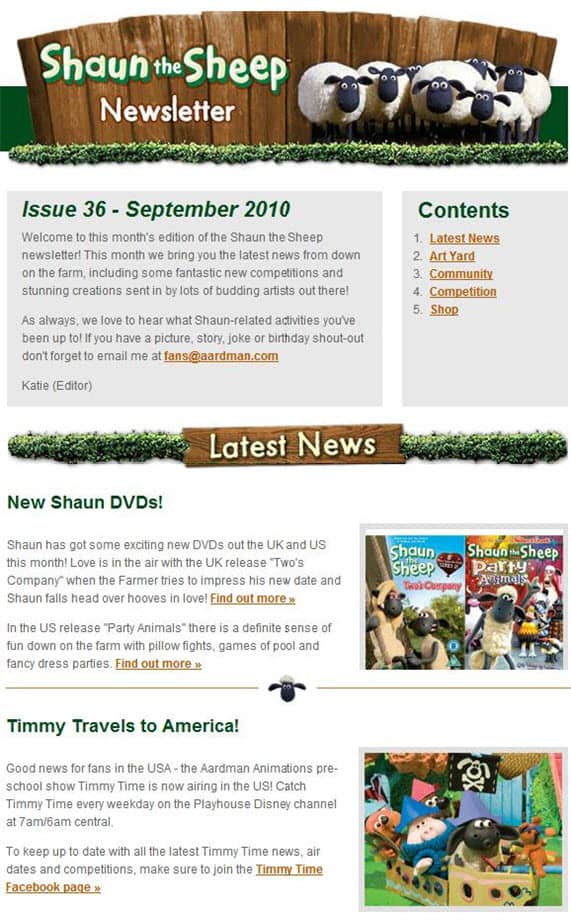
From shaunthesheep.com
Here’s another example, in which you can how the prices of the products stand out, followed by a very clear call to action – ‘Shop Now!’:
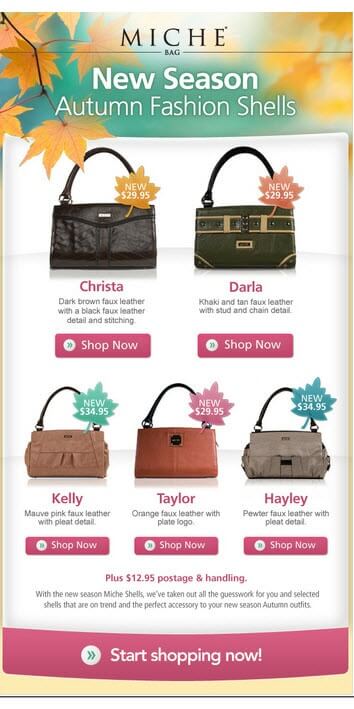
From michebag.com
#9 Check the Competition and Get Inspired
There’s no harm in seeing what other businesses in your field are up to with their newsletters. Subscribe to some of them so that you’ll be constantly able check whether your newsletter is standing up to the common standards in the field. Also, it will also get your mind working on what you can do better than your competitors and which newsletter mistakes you should avoid. Checking out others’ newsletters might also provide you with inspiration on what to include in your newsletters and keep you up-to date on the popular trends of the moment.
#10 Include Sharing Options: Let Your Readers Spread the Word for You
For each article, offer or link that appears in your newsletter, don’t forget to provide an option for the readers to share them with their friends and colleagues. Your original newsletter articles, as well as your business offers and deals can include an option of subscribing to your newsletter. This way, if your readers share them, then the people they share them with can subscribe to your newsletter if they like its content. Also, while it may not be possible to share the newsletter itself on social networks like Facebook and Twitter, you can provide sharing options for the articles o your website that the newsletter links to. Subscribers who find the articles interesting, can share them with your friends and thus bring more traffic to your site.
Not sure how you can create links for sharing your webpages on Facebook, Twitter and other social networks? Just look at our post on embedding content and you’ll have all the answers.
Give Us More Ideas for Writing Successful Newsletters!
What do you think makes for a successful newsletter? What kinds of content do you provide in your newsletter? We’d love hearing some feedback and so would our readers. Keep the comments coming!